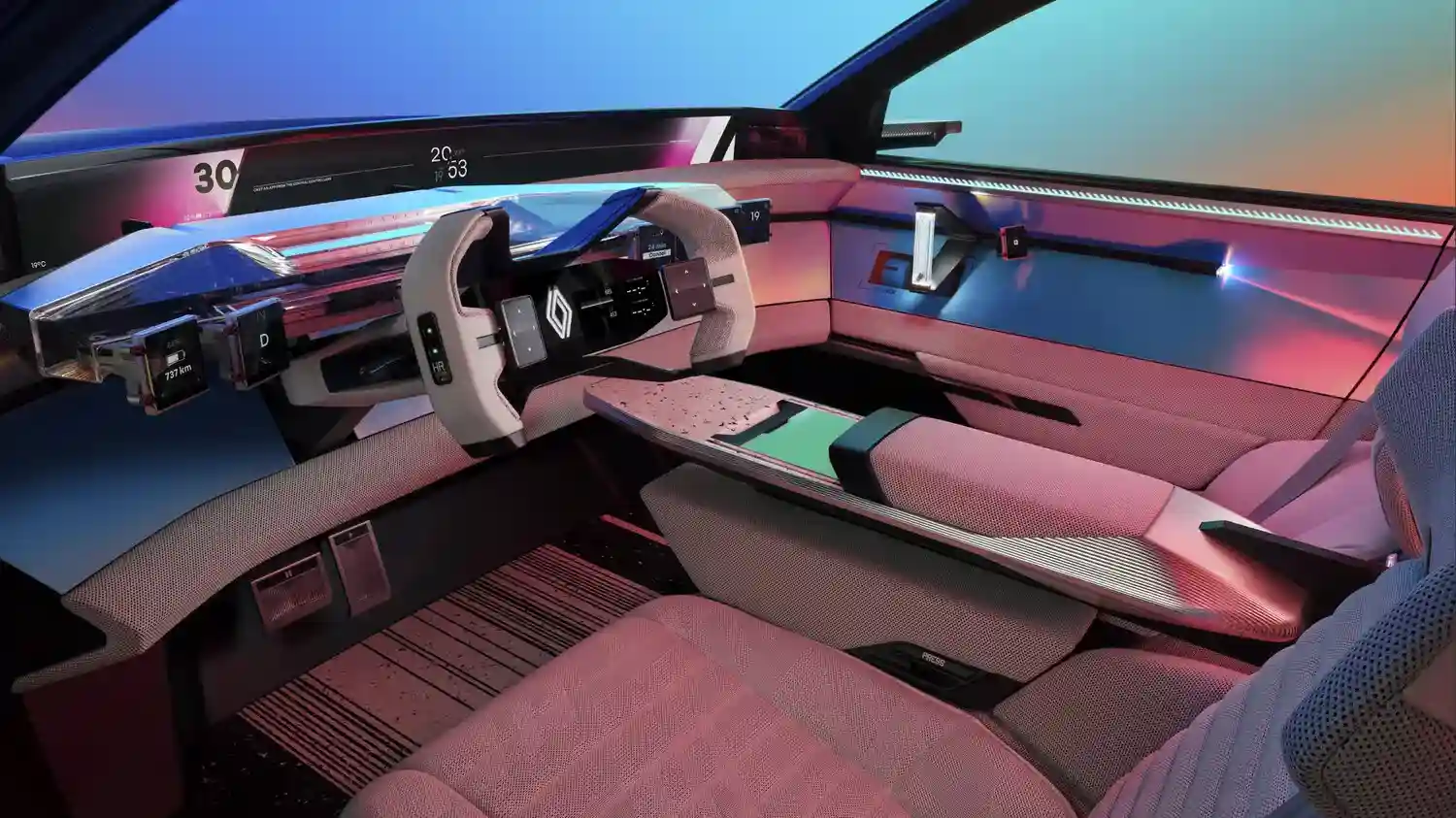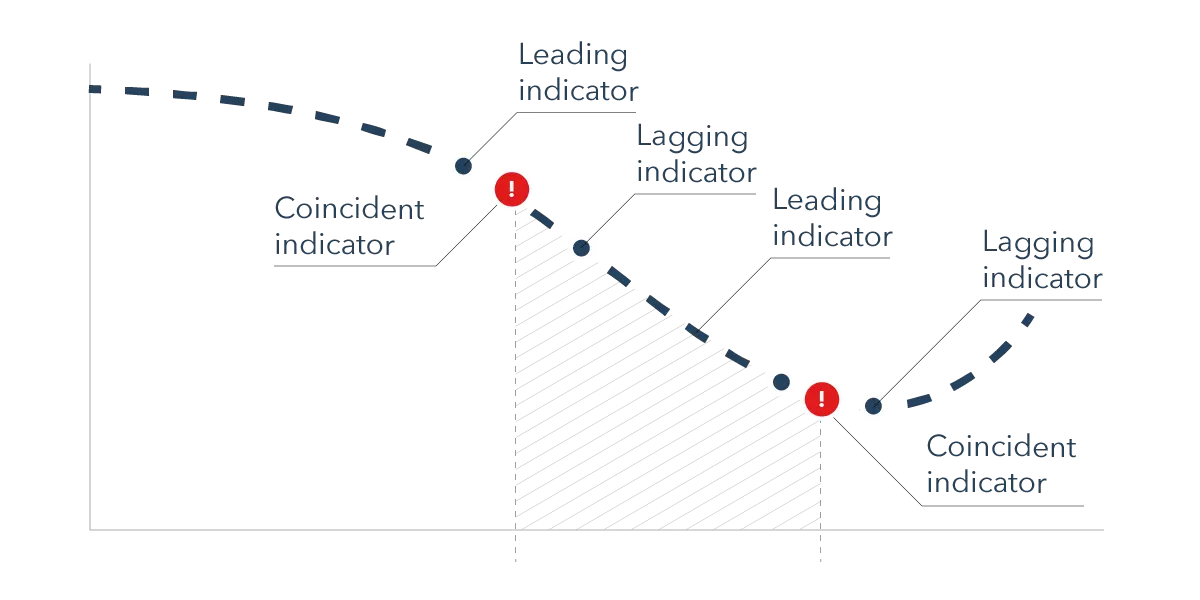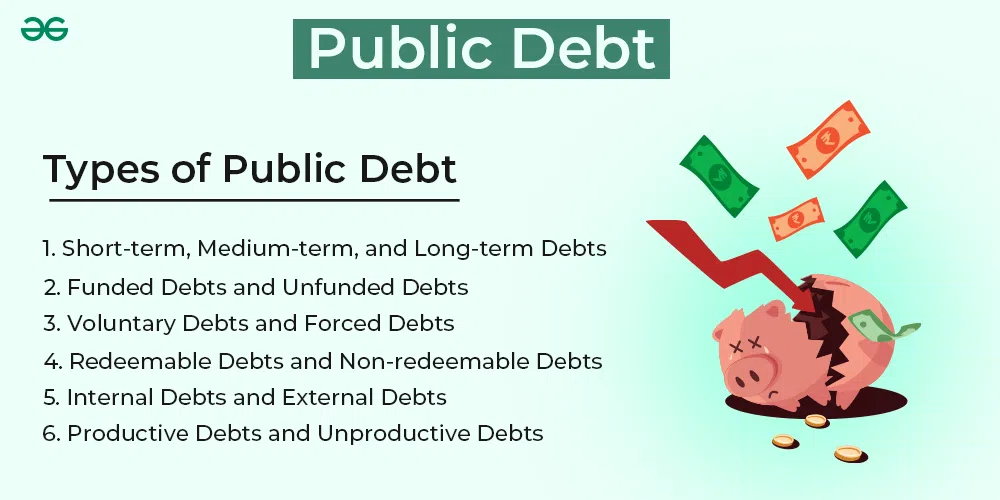VPS Security: How to Keep Your Virtual Server Safe
Mia Wilson

Photo: VPS Security: How to Keep Your Virtual Server Safe
where online threats are ever-evolving, ensuring the security of your virtual private server (VPS) is paramount. A VPS offers numerous advantages, including dedicated resources, scalability, and cost-effectiveness, making it a popular choice for businesses and individuals alike. However, with these benefits comes the responsibility of safeguarding your server from potential security risks. This article aims to provide an in-depth exploration of VPS security, offering practical strategies and insights to help you protect your virtual server effectively.
Understanding VPS Security Basics
What is a Virtual Private Server?
Before delving into security measures, let's briefly understand what a VPS is. A VPS is a virtual machine sold as a service by an Internet hosting service. It runs its own copy of an operating system and provides users with superuser-level access to that operating system instance, allowing them to install almost any software that runs on that OS. VPS offers a balance between shared hosting and dedicated hosting, providing a cost-effective solution with enhanced control and customization.
Common Security Threats to VPS
VPS servers face various security challenges, and understanding these threats is the first step towards effective protection. Here are some common security concerns:
- Malware and Viruses: Malicious software can infiltrate your VPS, leading to data breaches, system disruptions, and unauthorized access.
- Brute Force Attacks: Hackers attempt to guess login credentials through automated tools, posing a significant risk to server security.
- DDoS Attacks: Distributed Denial of Service attacks aim to overwhelm a server with traffic, causing downtime and potential data loss.
- Unpatched Software Vulnerabilities: Outdated software with known vulnerabilities can provide an entry point for attackers.
- Insider Threats: Internal users with access to the VPS may unintentionally or maliciously compromise server security.
Enhancing VPS Security: A Comprehensive Approach
Secure Your Login Credentials
The first line of defense in VPS security is to fortify your login process. Implement strong authentication measures:
- Use Strong Passwords: Create complex passwords with a mix of uppercase, lowercase, numbers, and special characters. Avoid common phrases or personal information.
- Enable Two-Factor Authentication (2FA): Add an extra layer of security by requiring a temporary code, generated by an app or sent via SMS, along with your password.
- Limit Login Attempts: Configure your server to temporarily block IP addresses after a certain number of failed login attempts, preventing brute force attacks.
Keep Software Up-to-Date
Regularly updating your operating system and applications is crucial for VPS security.
- Operating System Updates: Ensure your VPS runs the latest stable version of the operating system, applying security patches promptly.
- Application Updates: Keep all installed software, such as content management systems (CMS) and plugins, up-to-date to address known vulnerabilities.
- Automated Updates: Consider using package managers or tools that automatically update software to minimize the risk of forgetting to patch.
Implement Firewall and Network Security
A well-configured firewall is essential for filtering network traffic and blocking unauthorized access.
- Firewall Configuration: Utilize a robust firewall solution, such as iptables or UFW, to control incoming and outgoing traffic.
- Port Management: Close unnecessary ports and restrict access to essential services to specific IP addresses.
- Network Monitoring: Regularly review network logs for suspicious activities and set up alerts for potential threats.
Secure Data and Backups
Protecting your data is a critical aspect of VPS security.
- Data Encryption: Encrypt sensitive data at rest and in transit to safeguard it from unauthorized access.
- Regular Backups: Implement automated backup solutions to ensure you can recover data in the event of a security breach or system failure.
- Offsite Storage: Store backups in a secure, offsite location to protect against physical server damage or data loss.
Monitor and Log Activities
Continuous monitoring and logging are essential for proactive security.
- Server Monitoring: Use monitoring tools to track resource usage, detect anomalies, and identify potential security incidents.
- Log Analysis: Regularly review server logs to identify suspicious activities, failed login attempts, or system errors.
- Intrusion Detection Systems (IDS): Implement IDS to detect and alert you about potential security breaches.
Security Best Practices for Users
Educating users about security is vital for maintaining a secure VPS.
- User Access Control: Grant users the minimum permissions required to perform their tasks, limiting potential damage from compromised accounts.
- User Training: Provide security awareness training to ensure users understand the importance of strong passwords, phishing awareness, and secure data handling.
- Regular Audits: Periodically review user accounts and permissions to ensure they align with current requirements.
Advanced Security Measures for Enhanced Protection
Virtualization Security
If your VPS is hosted on a shared physical server, consider the following:
- Hypervisor Security: Ensure the hypervisor managing the virtual machines is secure and up-to-date.
- Isolation: Verify that your VPS is properly isolated from other virtual machines on the same host.
DDoS Protection
To mitigate the impact of DDoS attacks:
- DDoS Mitigation Services: Consider using specialized services that can absorb and filter DDoS traffic, ensuring your VPS remains accessible.
- Scalable Infrastructure: Implement a scalable server infrastructure that can handle sudden traffic surges without compromising performance.
Regular Security Audits
- Penetration Testing: Conduct periodic penetration tests to identify vulnerabilities and weaknesses in your VPS security.
- Security Auditing Tools: Utilize automated tools to scan your server for known security issues and misconfigurations.
- External Audits: Engage third-party security experts to perform comprehensive security audits and provide recommendations.
Conclusion: A Proactive Approach to VPS Security
Securing your VPS is an ongoing process that requires a proactive and comprehensive strategy. By implementing the measures outlined in this article, you can significantly reduce the risk of security breaches and protect your virtual server. From basic authentication enhancements to advanced security audits, each step contributes to a robust security posture.
Remember, maintaining VPS security is a shared responsibility between the server administrator and users. By staying vigilant, keeping software updated, and adopting a security-first mindset, you can ensure your VPS remains a reliable and secure platform for your online endeavors. Regularly review and adapt your security measures to address emerging threats, ensuring your virtual server is always one step ahead of potential risks.
In the ever-evolving landscape of cybersecurity, staying informed and proactive is the key to safeguarding your digital assets.
This article provides a comprehensive guide to VPS security, covering various aspects of server protection. By following these guidelines and staying informed about emerging security practices, you can create a secure environment for your VPS, ensuring the safety of your digital assets.
Note: This article is written to provide general guidance on VPS security. Security practices may vary depending on the specific VPS setup and hosting provider. Always consult with your hosting provider and security experts for tailored advice.
For You
View AllExplore the top car interior design trends, from luxurious materials to smart tech integration. Elevate your driving experience!
Mia Wilson
Looking for the best home refinance companies? Compare top-rated lenders and refinance your mortgage hassle-free today!
Mia Wilson
Learn about macroeconomic indicators and their role in analyzing economic health. Click to uncover key examples and uses!
Mia Wilson
Explore the meaning of public debt and its effects on national economies. Click to understand this critical topic!
Mia Wilson
Push your limits with these extreme adventure destinations. From skydiving to volcano hikes, adrenaline junkies will love these epic trips!
Mia Wilson
Learn how blockchain is powering the NFT market and what it means for creators.
Mia Wilson
Education
View All
April 22, 2025
What Is Early Childhood Education?
Explore early childhood education, its benefits, and how it shapes a child’s future. Start building strong foundations!
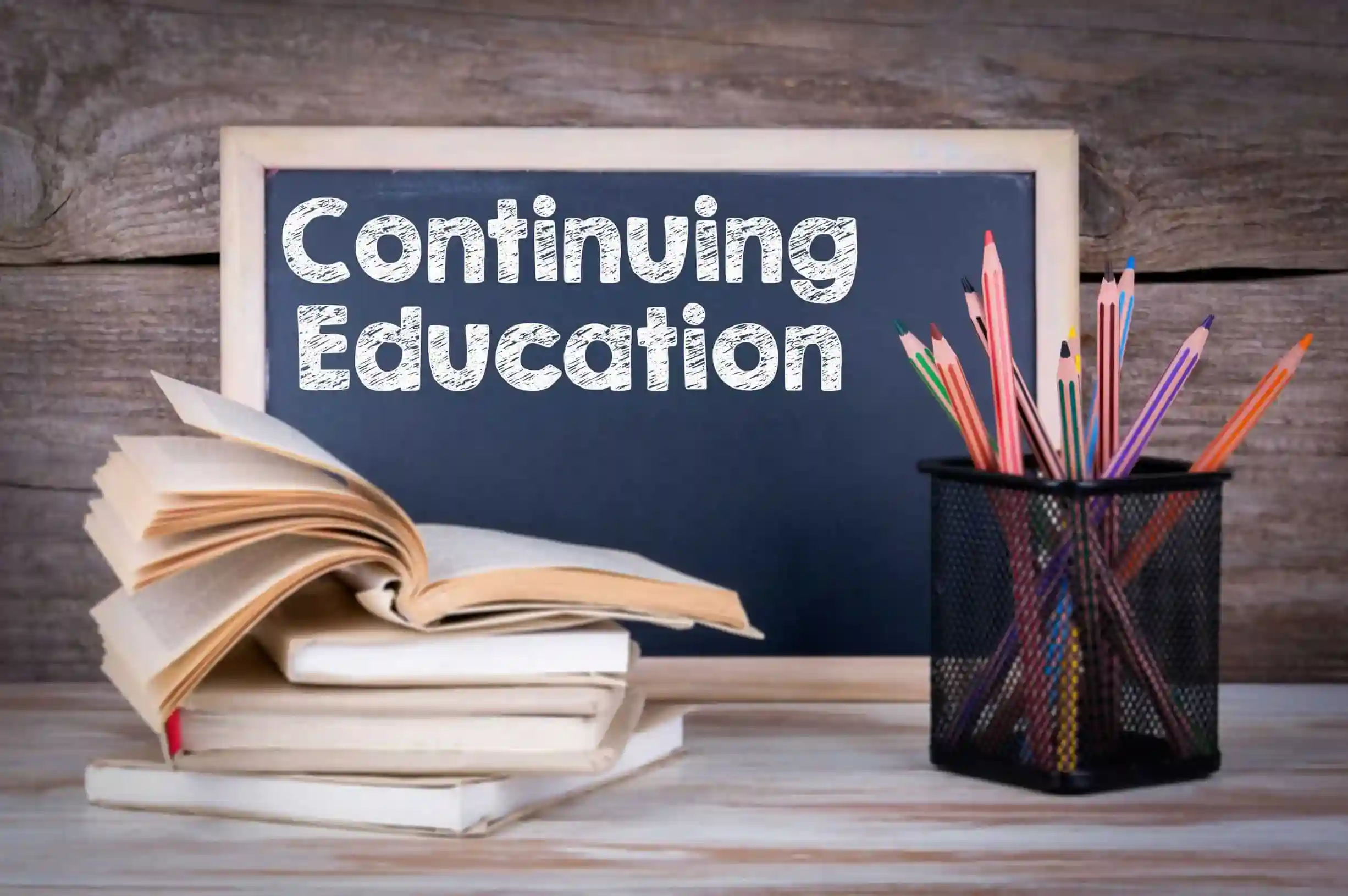
April 27, 2025
What Is Continuing Education?
Understand continuing education, its benefits, and how it boosts career growth and lifelong learning. Learn more!
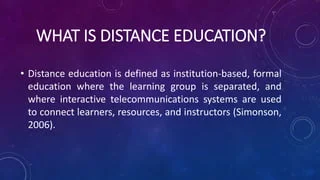
April 24, 2025
What Is Distance Education? Explained!
Discover how distance education works, its benefits, and how it’s transforming learning. Start your journey today!